|
What is browser
integration?
Internet Download Accelerator integrates with browser to simplify adding
a download and ease your work. After integration is enabled Internet Download
Accelerator will automatically intercept Internet Explorer downloads and
integrates to the browser context menu.

Guaranteed link
capture
If you want to provide
guaranteed link capture by IDA on your site (for MSIE) you can use the
following request parameter (download=dm). To transfer a file description
to the program use (description=...). For example: http://www.westbyte.com/cgi-bin/click/clicksql.cgi?l=532&download=ida&description=Skin
XPstyle__Creator Egik;
Integration options
To tune the integration options open the options dialog box and click
the ôGeneralö tab.
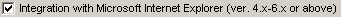
If this option is checked Internet Download Accelerator will intercept
Internet Explorer downloads.

If the flag is set, then IDA will intercept all Internet Explorer downloads
if the Alt key is pressed and ignore all downloads if the Ctrl
key is pressed.
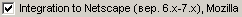
If this option is checked Internet Download Accelerator will intercept
Netscape (ver. 6.x-7.x), Mozilla downloads.
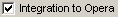
If this option is checked Internet Download Accelerator will intercept
Opera downloads.
(
i ) For
changes to take effect after toggling the flag you have to restart the
browser and choose File->Preferences... Multimedia. Then click the
"Find plug-ins..." button.
After that click OK in all appearing windows and finally click the "Apply"
button . If it doesn't work repeat the above sequence once again.
Automatically
start download for files with the following extensions
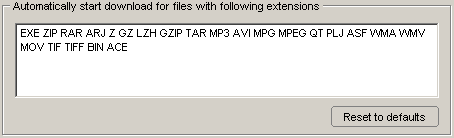
The list of extensions for which Internet Download Accelerator will intercept
Internet Explorer downloads or start a download when a link to a file
with one of the specified extensions appears in the clipboard.
(
i ) For
changes to take effect close and then open again the Internet Explorer
window.
|